I've been testing a password manager program, "Password Manager," created by Large Software (www.largesoftware.com), which earlier released PC Tune-Up. Now, some of you may not think a password manager is a useful thing, so you can skip to another post. Personally, I live on the Web for professional reasons, and there no longer is any easy way for me to remember all my user names and passwords.
Some of you may be diligent about storing all your user names and passwords someplace, but that gets to be a chore, not to mention a security risk. Those of us who travel need our identities with us on the road. Retrieving them from a secret location in our offices or homes is not a convenient option. Sticky notes are worse.
Password Manager encrypts each saved password and also protects the program by offering a master password, keeping all the information stored protected and secure. For obvious reasons I have not tested that particular feature. I also use fingerprint readers to protect access my machines, so the additional level of protection is comforting, I will say that.
Password Manager is built to automatically recognize when a user is returning to a site for a login. For new accounts, the system completes the user’s login information in order to eliminate cumbersome set-up forms. Keystrokes are concealed to avoid keyloggers or spyware from stealing sensitive information.
The application pretty much runs after you download it. I did experience a bit of wondering whether it was working at first, as I was using the Google Chrome browser. I figured out what was going on after I switched back to Mozilla Firefox. Password Manager also works on Internet Explorer, of course.
If you decide to change a password, the program gives you a prompt, asking if you want to proceed.
The login information and passwords are available only when the password storage database is unlocked by an authorized user. In my case, the fingerprint swipe seems to do the job, so I can't speak to whether one has to enter the master password to activate the vault.
Password Manager is said to protect users from keylogging (the unauthorized monitoring of your key strokes by a third party). Again, I believe this claim, though I haven't tried to verify it by hacking my own machines.
I recently spoke with a buddy who uses a different password manager and was unhappy with it. Except for the fact that I have to remember whether I am in Chrome or Firefox or Internet Explorer, I haven't had any problems at all. Add support for Chrome one of these days and I'll be even happier.
Each of you will have to decide whether it is worth $30 to automate your password entry chores. Speaking for the skin on my fingers, it is quite useful. I use fingerprint readers so it is important there be recognizable skin on those fingers!
By the way, I just ran a PC Tune-Up scan on a machine that hadn't been scanned before and the software found 266 problems, about half of the "high priority" sort and about half of the "medium priority" sort. I'm a dumb end user so I have no idea what all that stuff was, though they seem to be "invalid application paths."
Thursday, January 8, 2009
Using "Password Manager"
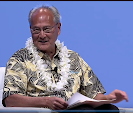 Gary Kim has been a digital infra analyst and journalist for more than 30 years, covering the business impact of technology, pre- and post-internet. He sees a similar evolution coming with AI. General-purpose technologies do not come along very often, but when they do, they change life, economies and industries.
Gary Kim has been a digital infra analyst and journalist for more than 30 years, covering the business impact of technology, pre- and post-internet. He sees a similar evolution coming with AI. General-purpose technologies do not come along very often, but when they do, they change life, economies and industries.
Subscribe to:
Post Comments (Atom)
Where Will AI Prove an Existential Threat to Whole Industries?
Right now, we all speculate about the potential changes artificial intelligence might bring, as well. Predictions range from the existential...
-
We have all repeatedly seen comparisons of equity value of hyperscale app providers compared to the value of connectivity providers, which s...
-
It really is surprising how often a Pareto distribution--the “80/20 rule--appears in business life, or in life, generally. Basically, the...
-
Who gets to use spectrum, and concerns about interference from other users, now appears to be an issue for Google’s Project Loon in India. ...
1 comment:
Nice article that highlights the growing need for usable security products on the internet. Longer password strings are not the solution and don’t seem to have evolved at the same rate other technologies have. Its ironic that the internet provides a huge efficiency opportunity yet relies on technology that increasingly confounds the beneficiary.
We know from lots of research that people prefer pictures to words and from our own research at Vidoop, that by far the majority of US adults on-line are very frustrated with remembering and organizing passwords. So we developed a visual login that eliminates passwords and yet is effective against the prevalent forms of hacking. Unlike some of the other solutions out there, its free, usable, secure and works on multiple computers. It remembers the passwords that the average user can’t.
Check out the frisbee catching tortoise video at www.vidoop.com
Post a Comment