"Let’s say you’re planning a road trip down the beautiful coast of California’s Highway 1 and want to be able to see what the route really looks like. California’s rugged coastline is not to be missed, but the top-down view really doesn’t give you a good sense of what this majestic terrain is like. Using the 3D preview; however, you can get aerial view of the route, as if you were in a helicopter flying above the road."
Showing posts with label Google Maps. Show all posts
Showing posts with label Google Maps. Show all posts
Friday, September 30, 2011
"Helicopter" View of Google Maps
Getting directions is one of the most popular features on Google Maps, whether it be for driving, walking, biking or transit. Today, is launching a new feature that allows users to preview routes in 3D.
"Let’s say you’re planning a road trip down the beautiful coast of California’s Highway 1 and want to be able to see what the route really looks like. California’s rugged coastline is not to be missed, but the top-down view really doesn’t give you a good sense of what this majestic terrain is like. Using the 3D preview; however, you can get aerial view of the route, as if you were in a helicopter flying above the road."
"Let’s say you’re planning a road trip down the beautiful coast of California’s Highway 1 and want to be able to see what the route really looks like. California’s rugged coastline is not to be missed, but the top-down view really doesn’t give you a good sense of what this majestic terrain is like. Using the 3D preview; however, you can get aerial view of the route, as if you were in a helicopter flying above the road."
Labels:
3D,
Google Maps
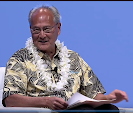 Gary Kim has been a digital infra analyst and journalist for more than 30 years, covering the business impact of technology, pre- and post-internet. He sees a similar evolution coming with AI. General-purpose technologies do not come along very often, but when they do, they change life, economies and industries.
Gary Kim has been a digital infra analyst and journalist for more than 30 years, covering the business impact of technology, pre- and post-internet. He sees a similar evolution coming with AI. General-purpose technologies do not come along very often, but when they do, they change life, economies and industries.
Friday, October 29, 2010
Google Maps On Android: Key Location Based Service
"The combination and integration of Google Maps, Places Pages, Street View and Navigation (with the phone and contacts) has created a kind of LBS juggernaut on the Android device that will increasingly prove challenging to compete with," says Greg Sterling, a Contributing Editor at Search Engine Land.
Right now, no such combination of services exists on the iPhone, which makes it a more “open” playing field for location-based services and local publishers, he argues.
"I use the Google services on my Evo almost exclusively now to find local information and directions," says Sterling. "And yesterday Google updated Maps for Android to make Place Pages on the device look and operate more like Places on the PC."
"I use the Google services on my Evo almost exclusively now to find local information and directions," says Sterling. "And yesterday Google updated Maps for Android to make Place Pages on the device look and operate more like Places on the PC."
I'd have to agree that the navigation and mapping features of the Evo are the top reason the Evo has value, though I would rank "voice search" number two.
Labels:
Android,
Google Maps,
LBS,
location based service
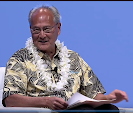 Gary Kim has been a digital infra analyst and journalist for more than 30 years, covering the business impact of technology, pre- and post-internet. He sees a similar evolution coming with AI. General-purpose technologies do not come along very often, but when they do, they change life, economies and industries.
Gary Kim has been a digital infra analyst and journalist for more than 30 years, covering the business impact of technology, pre- and post-internet. He sees a similar evolution coming with AI. General-purpose technologies do not come along very often, but when they do, they change life, economies and industries.
Thursday, September 9, 2010
Google Adds Walking Directions for Android Google Maps
Google has added "Walking Navigation", a marriage of walking directions, turn-by-turn GPS navigation and satellite imagery, to the newest version of Google Maps for Android. The Street View is visually appealing, though often I prefer the more-basic "map-like" directions.
The latest addition comes as a part of Google Maps for mobile 4.5 for Android. It takes walking directions, which takes advantage of pedestrian pathways, overpasses and other such things, and pairs them with turn-by-turn GPS directions and satellite imagery.
The latest addition comes as a part of Google Maps for mobile 4.5 for Android. It takes walking directions, which takes advantage of pedestrian pathways, overpasses and other such things, and pairs them with turn-by-turn GPS directions and satellite imagery.
Labels:
Android,
Google Maps
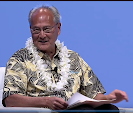 Gary Kim has been a digital infra analyst and journalist for more than 30 years, covering the business impact of technology, pre- and post-internet. He sees a similar evolution coming with AI. General-purpose technologies do not come along very often, but when they do, they change life, economies and industries.
Gary Kim has been a digital infra analyst and journalist for more than 30 years, covering the business impact of technology, pre- and post-internet. He sees a similar evolution coming with AI. General-purpose technologies do not come along very often, but when they do, they change life, economies and industries.
Sunday, March 14, 2010
Bing Maps Augmented Reality Demo
I admit I use Google Chrome and Firefox more than I use Explorer and Bing. I use Google Maps; I don't use Bing Maps. But that doesn't mean Microsoft engineers are not working on new tweaks to provide more value for Bing and its related apps.
Labels:
Bing,
Bing maps,
Chrome,
Google,
Google Maps
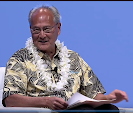 Gary Kim has been a digital infra analyst and journalist for more than 30 years, covering the business impact of technology, pre- and post-internet. He sees a similar evolution coming with AI. General-purpose technologies do not come along very often, but when they do, they change life, economies and industries.
Gary Kim has been a digital infra analyst and journalist for more than 30 years, covering the business impact of technology, pre- and post-internet. He sees a similar evolution coming with AI. General-purpose technologies do not come along very often, but when they do, they change life, economies and industries.
Wednesday, February 3, 2010
Google Maps to Sync Android Mobile and PC Searches
Many users have grown accustomed to the idea that their appointments, contacts and email can be synchronized across their mobile and PC devices. Now Google wants to make that same sort of experience possible in Google Maps run on Android devices.
Google Maps for mobile now will "sync" searches made on PCs with searches on Android mobiles. "Personalized suggestions" make it easy to find places users previously have searched for.
There is one immediately practical value: instead of searching on a PC and printing out directions, users now will simply be able to recall searches and have the information displayed on their mobile screens when they need the information.
"For example, imagine you're on your computer and you come across the Place Page for Mario's Bohemian Cigar Store Cafe," the Google blog say Michael Siliski and Taj Campbell, Google Maps staffers, on the Google Mobile Blog. "When you're ready to go and want to get directions, just open Google Maps on your phone, start typing "mar," and you'll quickly see a suggestion, saving you from re-typing a long query and making it easier and faster to be on your way."
The new feature also adds a way to "mark" places on your own maps that will appear on either a PC or Android display whenever a map near that place is displayed.
"When viewing place details, just press the star icon next to the place name; these starred places are automatically synchronized between desktop and mobile, and can be accessed from both the 'More' menu on your phone and from the My Maps tab on your computer," they say.
"Starring" and "personalized suggestions" both require that users be signed in with their Google account, and "Web History" must be enabled in order to use personalized suggestions.
Both features are available in Google Maps 3.4. On Nexus One phones, users get this version of Maps after accepting the over-the-air update that already is in progress.
For other Android devices, starring and personalized suggestions will soon be available by downloading Google Maps 3.4 from Android Market.
Google Maps for mobile now will "sync" searches made on PCs with searches on Android mobiles. "Personalized suggestions" make it easy to find places users previously have searched for.
There is one immediately practical value: instead of searching on a PC and printing out directions, users now will simply be able to recall searches and have the information displayed on their mobile screens when they need the information.
"For example, imagine you're on your computer and you come across the Place Page for Mario's Bohemian Cigar Store Cafe," the Google blog say Michael Siliski and Taj Campbell, Google Maps staffers, on the Google Mobile Blog. "When you're ready to go and want to get directions, just open Google Maps on your phone, start typing "mar," and you'll quickly see a suggestion, saving you from re-typing a long query and making it easier and faster to be on your way."
The new feature also adds a way to "mark" places on your own maps that will appear on either a PC or Android display whenever a map near that place is displayed.
"When viewing place details, just press the star icon next to the place name; these starred places are automatically synchronized between desktop and mobile, and can be accessed from both the 'More' menu on your phone and from the My Maps tab on your computer," they say.
"Starring" and "personalized suggestions" both require that users be signed in with their Google account, and "Web History" must be enabled in order to use personalized suggestions.
Both features are available in Google Maps 3.4. On Nexus One phones, users get this version of Maps after accepting the over-the-air update that already is in progress.
For other Android devices, starring and personalized suggestions will soon be available by downloading Google Maps 3.4 from Android Market.
Labels:
Android,
Google Maps
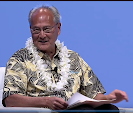 Gary Kim has been a digital infra analyst and journalist for more than 30 years, covering the business impact of technology, pre- and post-internet. He sees a similar evolution coming with AI. General-purpose technologies do not come along very often, but when they do, they change life, economies and industries.
Gary Kim has been a digital infra analyst and journalist for more than 30 years, covering the business impact of technology, pre- and post-internet. He sees a similar evolution coming with AI. General-purpose technologies do not come along very often, but when they do, they change life, economies and industries.
Friday, December 11, 2009
Google Adds "Place Pages"
One simple step any business can take to become more involved with mobile-based marketing is to take advantage of "Place Pages," a new feature Google is introducing.
Basically, a Place Page is a free one-page listing any business can sign up for, and which is available to mobile and PC-based searches using Google Maps.
Retailers can create a "Place Page" by going to the Google "Local Business Center" at
http://www.google.com/local/add/analyticsSplashPage?service=lbc&gl=us&utm_source=/lbc&utm_medium=van&utm_campaign=en&hl=en-US.
Listings are free to create. Think of it as a sort of enhanced phone book whose entries pop up on a Google Map search when a user is looking for something near a physical location.
There's more. The Place Page also allows retailers to create coupons, for example. Also, an analytics feature also allows retailers to track where customers are coming from and what they search for to find a particular retail location.
Basically, a Place Page is a free one-page listing any business can sign up for, and which is available to mobile and PC-based searches using Google Maps.
Retailers can create a "Place Page" by going to the Google "Local Business Center" at
http://www.google.com/local/add/analyticsSplashPage?service=lbc&gl=us&utm_source=/lbc&utm_medium=van&utm_campaign=en&hl=en-US.
Listings are free to create. Think of it as a sort of enhanced phone book whose entries pop up on a Google Map search when a user is looking for something near a physical location.
There's more. The Place Page also allows retailers to create coupons, for example. Also, an analytics feature also allows retailers to track where customers are coming from and what they search for to find a particular retail location.
Labels:
Google Maps,
mobile marketing
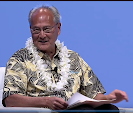 Gary Kim has been a digital infra analyst and journalist for more than 30 years, covering the business impact of technology, pre- and post-internet. He sees a similar evolution coming with AI. General-purpose technologies do not come along very often, but when they do, they change life, economies and industries.
Gary Kim has been a digital infra analyst and journalist for more than 30 years, covering the business impact of technology, pre- and post-internet. He sees a similar evolution coming with AI. General-purpose technologies do not come along very often, but when they do, they change life, economies and industries.
Subscribe to:
Posts (Atom)
AI Physical Interfaces Not as Important as Virtual
Microsoft’s dedicated AI key on some keyboards--which opens up access to Microsoft’s Copilot--now is joined by Logitech’s Signature AI mouse...
-
We have all repeatedly seen comparisons of equity value of hyperscale app providers compared to the value of connectivity providers, which s...
-
It really is surprising how often a Pareto distribution--the “80/20 rule--appears in business life, or in life, generally. Basically, the...
-
Who gets to use spectrum, and concerns about interference from other users, now appears to be an issue for Google’s Project Loon in India. ...



